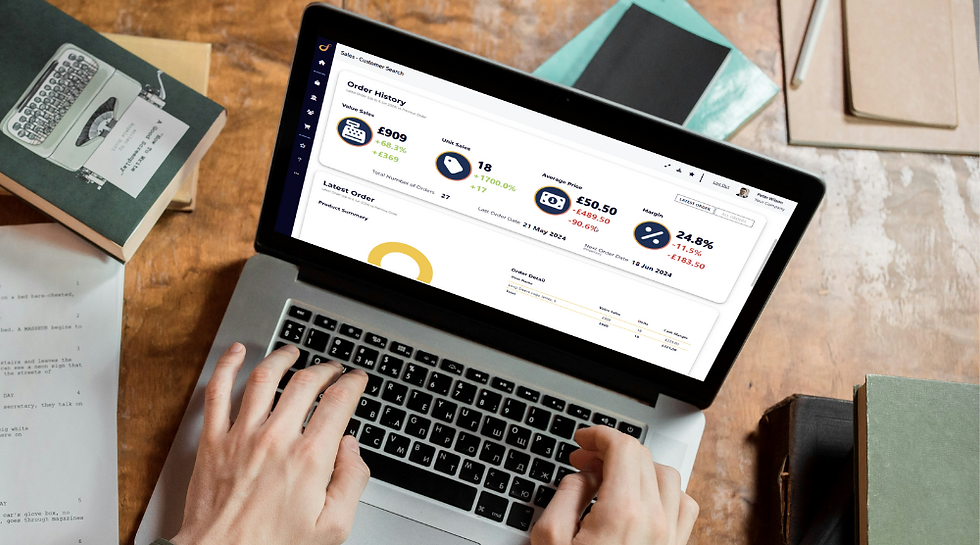How good data visualisation can improve your analysis
- Chris Farr

- Oct 19, 2020
- 4 min read
Updated: Apr 7, 2021

As people, we are visual. The world around us is constructed to give us visual cues so that we can interpret information quicker and faster.
If you think about it, company logos, road signs or even the app icons on your phone all use visual icons to help you see quickly what they represent. For example, if you look at the logos below, you will most likely know the companies that they represent without the need for the company name to be written next to it.

The same is true for signs. You probably know what the signs below represent without any additional wording. With these signs, the colours also play a part in helping you understand their meaning.

So why am I talking about logos, signs and colours? Well, the principals in the creation of these items, borne out of research into graphic design, all apply to the visualisation of data in reports.
To understand how to create an impactful data visualisation we should start with a graphic design principal to help us understand a little more about how people interpret visuals.
Gestalt Principles
The Gestalt Principles are probably something that you’ve seen, but not necessarily had a name for. I know that was the case for me. According to the Interaction Design Foundation, the “Gestalt Principles are principles/laws of human perception that describe how humans’ group similar elements, recognise patterns and simplify complex images when we perceive objects”.

Some of these have quite famous examples of them being used, but there are examples all around us every day and can help shape how we look at data. By engaging in some of these principles we can create better visualisations, better reports and help drive better decisions.
Picking the right chart
The fundamental in data visualisation is all about picking the right chart. This may sound obvious, but it's not as straight forward as it seems. With more and more options available to pick from people get caught up in new and interesting charts or visuals and forget that people need to read and interpret the data.
We also must factor in the differences in people. We all see the world differently and have different preferences. Some people love a pie chart, whilst others prefer a donut chart. Others despise both and prefer a stacked column chart.
This isn’t to say that there is a wrong choice in the chart selection, that’s just personal preference.
It would be easy for me to say that you should only use a particular chart type for certain data, but that would just be my preference. What I will say is that you need to consider the impact of the chart you pick on the people reading the report.
This means that you need to consider the action that you want someone to take from the chart.
In the example below, you can see the same data represented in two different ways. Which one is easier to read? Which one helps you see the data clearer?

Use of Colour
Using colours can also help people interpret data faster. This visual cue is one of the most powerful ways in which you can help people understand a number.
The easiest example of this to consider is red and green. People associate red with bad and green with good, so without knowing what the actual value is you can recognise the colour and know whether a number is good or bad.

Colours can also be used to highlight items of the same type in a chart, for instance in the bubble chart below, the items that are in the same category all have the same colour, making them easier to see and visually group in your mind. This idea comes straight out of the Gestalt Principals.

However, use too many colours and people will be confused. As in good graphic design, keeping the colour palette simple will help people understand the differences.
Limit the use of tables and grids
Tables and grids obviously have a place in data visualisation as they can allow you to see the actual values for many different things at the same time.
But the fact that they also usually hold lots of numbers is also their issue.
Large tables of data are difficult to analyse, difficult to find numbers in and difficult to compare within. Keeping a table small and only having a few key values in it will make it easier to read and therefore easier to understand. Making a table too large becomes too confusing and takes too much time to interpret.
If you're putting a table visual into your reports then it needs to enhance the message that can already be taken from other visuals. They should be the last stop for information when analysing the data and complete the final piece of the picture, not be the first thing that people see.
Finally
There is no right way to visualise data, but there can certainly be a wrong way. When building reports always keep in mind how people are going to be using the report, how they are going to be analysing the data, and what actions you want them to take at the end.
Keep in mind that the right chart can enhance the understanding of the data, making it quick and easy to see a trend or spot an outlier. Adding in colours can help you visually group data, again helping people see the data easier.
Change the types of charts that you use with your data to find one that helps you tell your data story the best.
Want to learn more about how good data visualisation can help your business improve data analysis and make better business decisions? Book a Free Consultation to find out how.